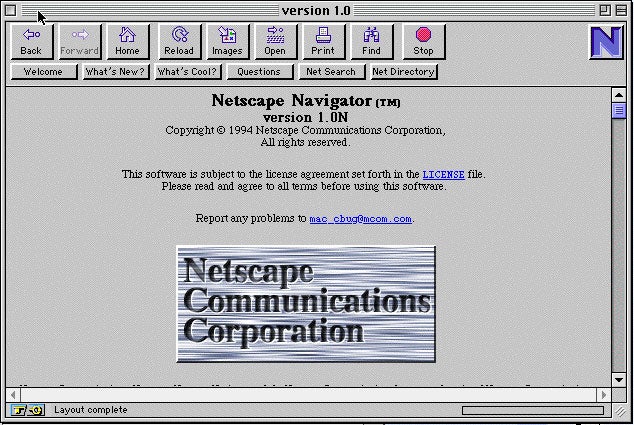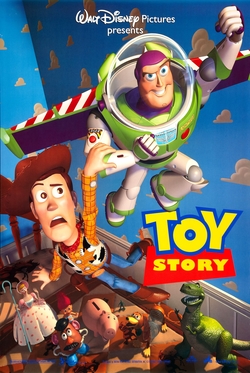So, I've already mentioned in earlier posts about this experiment that I'm doing, and one has seen that I've been messing about with the aesthetics on Photoshop and planning a rough timeline of significant events regarding it (although this keeps getting pushed back due to other work commitments). Well, I've stretched the old large-scale-drawing muscles and replicated Phase 1 with a pen and something with a big straight edge (I currently don't have a large ruler, as I keep losing them for some reasons) - this being a flat wooden MDF board.
After being vaguely satisfied with the amount of lines and mundane labour I've put into the above, the untouched areas were cut off and I now had a full square of lines. But when I thought about it, I could have just replicated Phase 1 through some bigger printers at Nottingham Trent.
Anyway, the following week, I went down into the sound studio at the basement of Trent (what I referred to as the 'Isadora studio') and revised what I had previously learned from the inductions I had back in November.
So far, I've been powering through the tutorials I mentioned in the last post about Isadora, where it all came back to me quickly. The most significant part I've yet to reach yet: live video, which is tutorial 8 in this YouTube series. So far, I've learned how to use and manage multiple scenes on the software, looked at ideal methods of practice, applying and controlling scale and using the effects that come with the software (there are other, open source plugins that I can use, but I've yet to experiment with them).
As I have mentioned, the goal of the lined drawing is to make it into something reactive along the effects of warping upon a viewers approach. I haven't yet decided which might be more ideal in terms of physical application: touch interface or reverse projection coupled with motion sensors/cameras. I'll continue to reflect on this as I progress.
As I have mentioned, the goal of the lined drawing is to make it into something reactive along the effects of warping upon a viewers approach. I haven't yet decided which might be more ideal in terms of physical application: touch interface or reverse projection coupled with motion sensors/cameras. I'll continue to reflect on this as I progress.